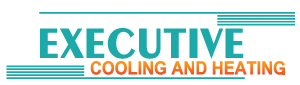Installing a programmable thermostat is a great way to have better control over your comfort and monthly energy consumption. Keep these helpful tips in mind when using your programmable thermostat this winter in Arcadia, FL.
Update Default Factory Settings
Thermostats come with default settings that can include wake time, sleep time, leave time and return time. Consider setting your thermostat to decrease your heating or cooling right before you go to bed. You can also make adjustments based on when your family members will be in the home.
Monitor “Auto” Setting Usage
Programmable thermostats usually have two settings you can change to “auto.” It’s a good idea to have your blower motor set to “auto” as this means it’ll turn on and off with your furnace or air conditioner. However, the other “auto” setting can switch between cooling, heating and emergency heat.
If left on “auto,” this setting may turn on your air conditioner during the winter to reach the setback temperature. It’s better to leave this setting on manual to avoid unnecessary energy use as well as excessive HVAC strain that increases your need for maintenance.
Consider a Wi-Fi Thermostat
Programmable thermostats that connect to the internet often come with downloadable phone applications. You’ll be able to conveniently access your temperature settings and monthly energy information while on the go.
Schedule Professional Installation
It’s best to rely on a trained professional to replace your old thermostat. Attempting to install a new device yourself can result in HVAC issues that impact your budget and comfort. You may even inadvertently harm yourself while handling the electrical wiring.
This winter, you should update your programmable thermostat’s factory settings, watch your “auto” setting usage and upgrade to a device with wireless connection capabilities. Schedule an appointment with us at Executive Cooling and Heating for trusted heating services in Arcadia, FL.
Image provided by iStock